In today’s digital landscape, leveraging social media platforms like Facebook and Twitter/X is vital for broadcasting your business’ message, but your online strategy must extend beyond. A visually appealing and user-friendly website is essential to authentically represent your organization, providing full control over design and content to establish credibility with cautious customers.
Fortunately, website builders like Squarespace, Wix, Hostinger, Simvoly, and Strikingly simplify the process, offering professional-looking websites with ease and making them indispensable for any business seeking to establish an online presence. Explore our curated list of top Australian Website Builders below, accompanied by comprehensive guidance on selecting the best fit for your specific needs.
What Is a Website Builder?
A website builder is a software application that enables users to create a website swiftly and effortlessly. These platforms commonly offer a user-friendly dashboard equipped with drag-and-drop functionalities, simplifying the website-building process. Additionally, they provide many web page templates, facilitating the creation of a comprehensive website in minimal time.

Most website builder platforms operate seamlessly online and offline, allowing users to add elements and integrate additional software into their website at their convenience from any location.
Hostinger

Formerly known as Zyro, Hostinger’s website builder distinguishes itself with a range of new features and enhancements, setting it apart in the competitive landscape. Users can effortlessly create visually appealing pages and fully functional e-commerce stores with intuitive drag-and-drop functionality. Including additional features like a logo maker, a free SSL certificate, and a convenient photo repository for uploaded images further enhances its appeal. It’s worth noting that a free tier option is not available.
Pros
- Outstanding reliability with consistent uptime
- Intuitive drag-and-drop interface for effortless website creation
- Innovative AI-powered tools for enhanced functionality
- Built-in logo maker for seamless branding
- Complimentary SSL certificate for added security
- Convenient photo repository for efficient image management
- Unlimited storage and bandwidth across all plans
- Included with Hostinger Web Hosting for comprehensive website management
Cons
- Doesn’t let you switch templates
- Photo editing could still use more options
- Lacks a free tier
Wix

Wix stands out as a comprehensive website builder offering a plethora of features. Its user-friendly interface empowers users to craft visually stunning pages using various templates. With widgets and mobile-specific tools, Wix enhances flexibility and functionality. Additionally, its robust e-commerce capabilities facilitate the sale of memberships and digital downloads. Coupled with excellent uptime, Wix ensures an uninterrupted online presence for your site.
Wix caters to everyone. Beyond its robust features tailored for businesses, Wix also provides a free tier option. While this tier may lack some premium features and includes on-site ads, Wix remains the top choice for individuals seeking to create exceptional websites without committing to monthly fees.
Pros
- Ease of Use: Wix boasts an intuitive drag-and-drop interface, making it exceptionally user-friendly even for those with little to no technical expertise.
- Feature-rich: Wix provides a comprehensive suite of features, including built-in SEO tools, e-commerce capabilities, blogging functionality, and third-party integrations, empowering users to create fully functional and dynamic websites.
- Mobile Optimization: All Wix websites are automatically optimized for mobile devices, ensuring a seamless browsing experience across various screen sizes and resolutions.
- Customer Support: Wix offers extensive customer support through multiple channels, including email and phone, and a robust knowledge base, enabling users to resolve any issues or queries they may encounter quickly.
Cons
- Limited Design Flexibility: While Wix templates offer a high degree of customization, some users may find the design flexibility somewhat constrained compared to other platforms, especially for advanced customization.
- Template Switching Restrictions: Once a template is chosen and a site is built, switching to a different template can be cumbersome and may require rebuilding certain site elements.
- Cost: While Wix offers a free plan, unlocking advanced features and removing ads requires a premium subscription, which may be costly for some users, especially those on a tight budget.
- Integration Limitations: While Wix supports a wide range of third-party integrations, some users may find that certain advanced integrations or custom functionalities are limited compared to other platforms.
Despite these drawbacks, Wix remains popular for individuals and businesses looking to create visually stunning, functional websites with minimal hassle.
Squarespace
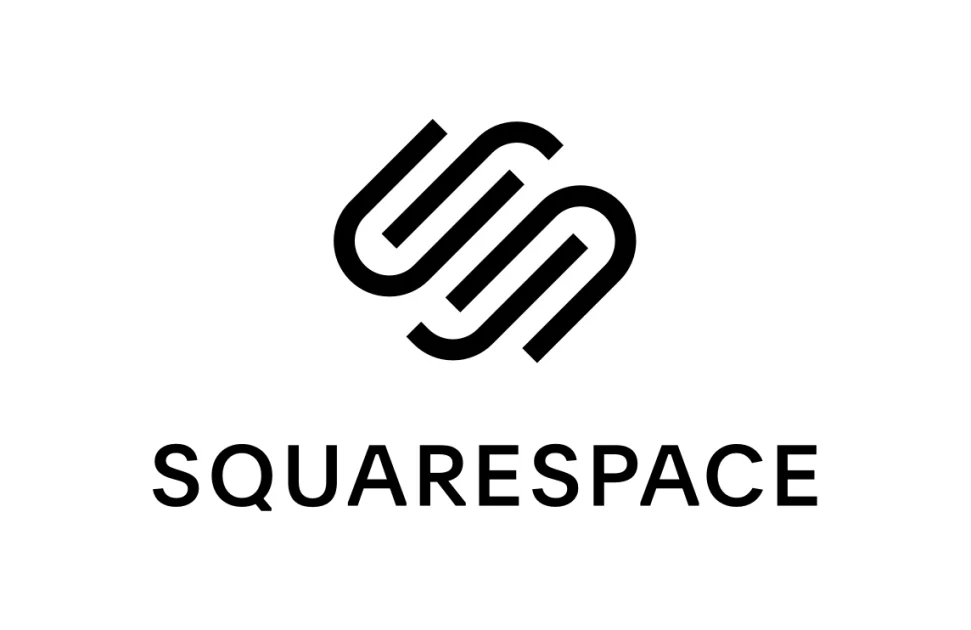
Squarespace earns its reputation as a prominent website builder due to its remarkable features. It offers a diverse range of templates that enable users to create visually stunning websites, complemented by responsive design for seamless viewing on mobile screens. Beyond aesthetics, Squarespace excels in functionality, boasting custom code capabilities, powerful blogging tools, and robust e-commerce functionalities, catering to the needs of serious users.
Squarespace appeals to a wide audience. With its many attractive templates, we even dedicated a separate article to highlight the best ones. These templates cater to various niches, including technology enthusiasts, photographers, restaurants, and other specific small businesses. However, the customization options extend beyond templates, making Squarespace an ideal choice for individuals seeking to tailor their websites to suit their unique requirements.
Pros
- Stellar uptime ensures a consistent online presence
- Intuitive drag-and-drop interface simplifies website creation
- Innovative AI-powered tools enhance functionality
- Built-in logo maker facilitates branding efforts
- Includes a free SSL certificate for enhanced security
- Convenient photo repository enhances visual content creation
- All plans offer unlimited storage and bandwidth
- Seamlessly integrated with Hostinger Web Hosting for comprehensive website management.
Cons
- Inflexibility in template switching
- Limited photo editing options
- Absence of a free tier option
Shopify

Shopify diverges from traditional website builders by prioritizing retail and inventory management. While platforms like Squarespace and Wix emphasize website design customization, Shopify’s dashboard focuses on order, product, and sales channel management, placing design as a secondary consideration.
Unique to Shopify is its integration with point-of-sale hardware, such as Shopify POS, enabling seamless offline and online retail operations. Moreover, Shopify introduces AI features like Shopify Magic, launched in April 2023, which generates product descriptions tailored to your preferred tone based on minimal input.
Pros
- A platform for online and in-person sales
- Generate shipping labels and policy documents
- International selling
Cons
- Charges transaction fees
- Design is hard to customize
- No autosave
GoDaddy Website Builder

GoDaddy’s website builder stands out for its seamless integration with GoDaddy domains, ensuring a cohesive online presence. With GoDaddy Websites + Marketing, users benefit from unlimited monthly data transfers and storage across all tiers, including the free option. Premium plans unlock e-commerce capabilities, enabling the creation of online stores.
This tool prioritizes marketing, as evident from its name. GoDaddy’s builder not only facilitates website creation but also equips users with robust features to maximize visibility. Thanks to its powerful marketing and SEO functionalities, it’s an ideal choice for individuals seeking to promote their websites, businesses, or online presence optimally.
Pros
- Attractive websites optimized for both desktop and mobile devices
- Unlimited storage and monthly data transfers
- Wide selection of over 100 templates for varied website designs
- Consistent uptime and responsive customer service
- Integration of AI tools for added functionality
- Availability of a free tier for budget-conscious users
Cons
- Restricted layout customization options
- E-commerce functionality exclusive to certain tiers
- Hard for SEO
WordPress

WordPress secures its place among the top website builders, renowned as one of the most utilized platforms on the internet. With its free web-building plans, it caters perfectly to those seeking to establish an online presence without breaking the bank.
Whether you’re a novice or an experienced developer, WordPress offers an extensive collection of over 1,000 templates to suit every need. Explore and experiment with various designs until you find the perfect match for your company or personal webpage. As all its tools are open source, WordPress provides unparalleled flexibility, allowing you to tailor every aspect of your website to reflect your unique identity.
For designers seeking a challenge or beginners eager to expand their skills, WordPress offers tools to customize CMS, empowering you to create a fully-featured website optimized for desktop and mobile platforms. Seamlessly integrating essential website elements in a user-friendly manner, WordPress ensures an engaging and accessible online experience for all visitors.
Pros
- Outstanding blogging capabilities
- Integrated malware and DDoS protection for enhanced security
- Seamless integration with various other tools
- Wide support because WordPress is the Most-use platform in the world
Cons
- More complicated to use than some
- Storage is limited
- Coding required for some customizations
Common questions
Opting for a website builder proves significantly more cost-effective for small businesses than hiring a web designer. Although it may require an investment of around 10-20 hours to get started, you won’t need extensive graphic design or coding skills. This makes website builders the preferred choice for entrepreneurs aiming to reduce business expenses.
Whether website builders are worthwhile depends on various factors. Opting for a free plan from platforms like Wix, GoDaddy, or WordPress may not always be the best choice, as it often results in your web address containing the name of the website builder. This can come across as unprofessional, signaling that you may not have the resources to invest in your own domain. Additionally, non-premium plans may display banner advertisements, further detracting from the professional appearance of your site.
Hiring a professional to build your website can lead to creating a high-quality site tailored to your business needs. However, this approach typically comes with a significantly higher cost than a website builder. Additionally, you’ll need to depend on someone else to interpret and execute your vision for the site, which may limit your control over the final outcome.
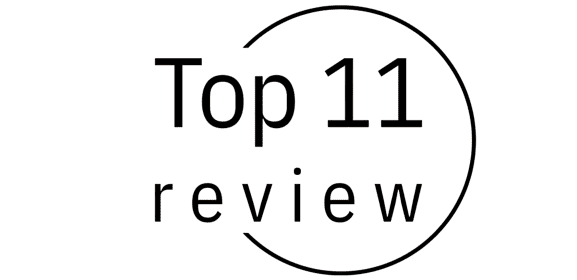
Related posts: