Setting up an Instagram Shop typically required linking to a Facebook Shop, and having a website was a common requirement. However, the processes and requirements may change, so checking the latest guidelines on Instagram and Facebook is important. Here’s a general guide based on the information available up to my last update:
How to sell on Instagram without a website
Instagram offers a viable platform for selling without the need for a dedicated website. Explore this comprehensive guide to discover how you can effectively sell on Instagram without the reliance on a traditional website.
Requirements:
- Ensure your Instagram account is a business or creator account.
- Connect your Instagram account to a Facebook Business Page.
- Comply with Instagram’s merchant agreement and commerce policies.
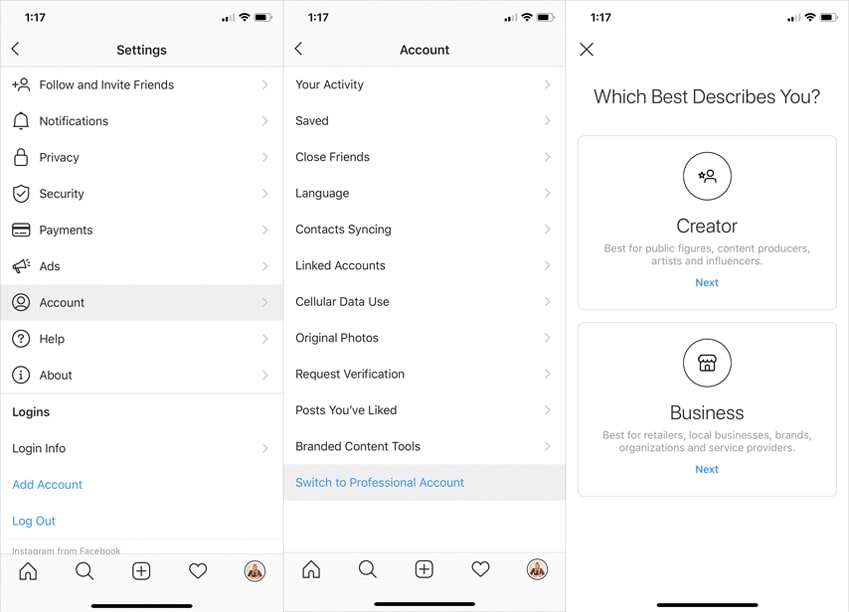
Facebook Shop Setup
- Create a Facebook Shop by clicking this link on your linked Facebook Business Page. You can add your products and details and set up payment methods.
- Make sure your products comply with Facebook’s commerce policies.
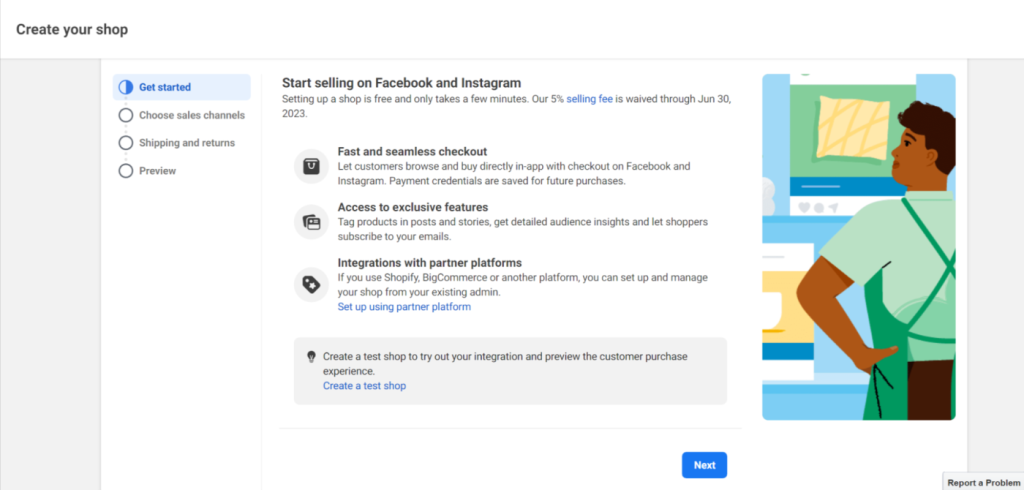
Product Catalog
Create a product catalog on your Facebook Business Page (Facebook guide link here). This is where you’ll add details about the products you want to feature on Instagram.
- Go to Business settings. Select your Business Account.
- Select Data sources followed by Catalogs.
- Select your catalog on the left-hand side.
- Select how you want to manage your catalog. Note: The options you see depend on your permission level for the catalog and whether your Business Account owns the catalog or is assigned as a partner.
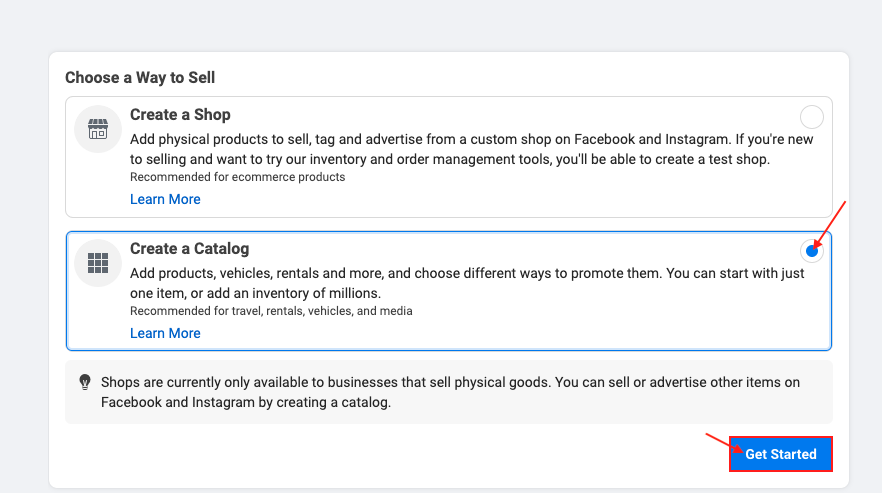
Instagram Shop Setup
- Go to your Instagram profile and tap on “Edit Profile.”
- Under “Public Business Information,” select “Page” and choose the Facebook Business Page connected to your Instagram account.
- Once your account is set up as a business account and linked to a Facebook Shop, you may see an option to “Set Up Instagram Shopping” in your Instagram settings. Follow the prompts to complete the setup.
Product Tagging
After Instagram Shopping is set up, you can start tagging your products in your Instagram posts. When you create a post, select the products from your Facebook Shop catalog that you want to feature.
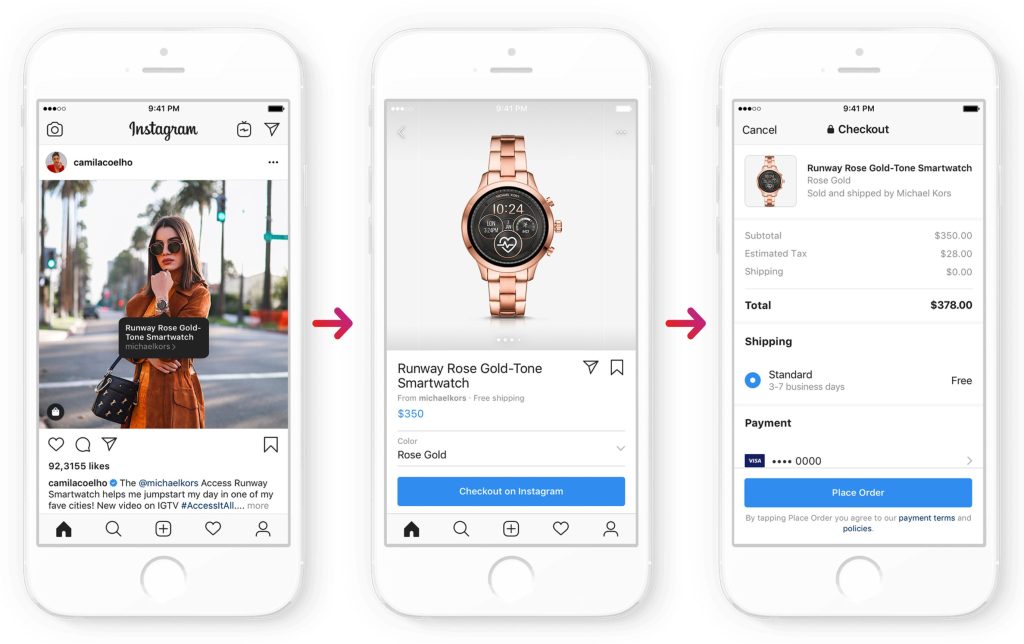
Approval
Instagram may review your account to ensure it meets their commerce policies. Approval can take some time.
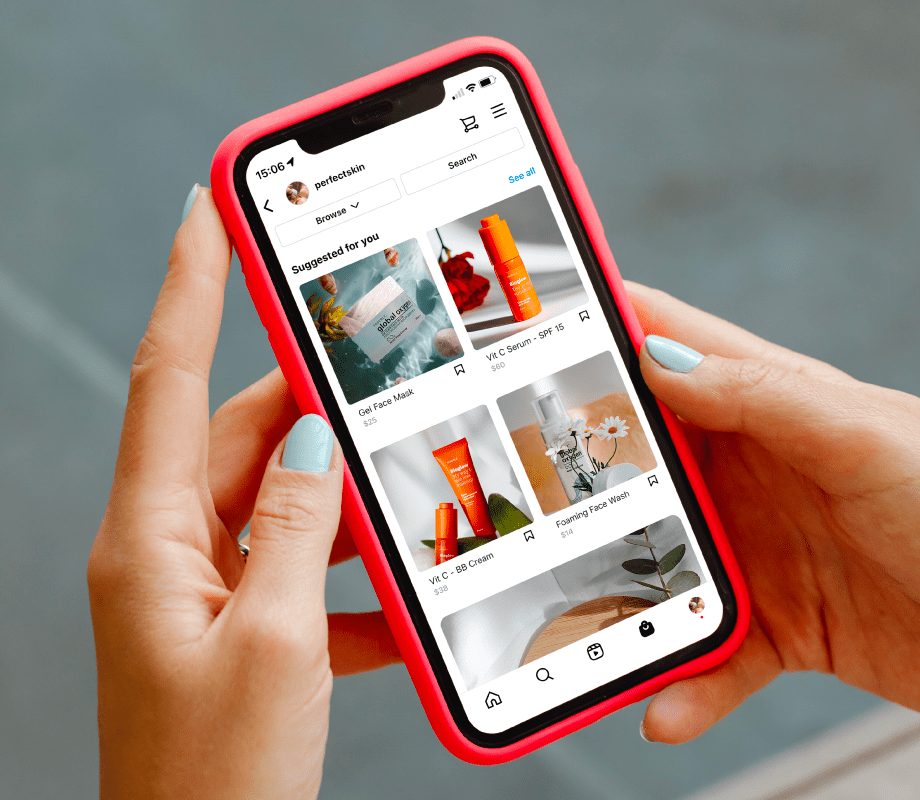
Remember, Instagram’s features and requirements may change, and it’s crucial to refer to the latest guidelines provided by Instagram and Facebook. If you encounter difficulties or if the process has changed, you may want to contact Instagram support or check their official help resources for the most up-to-date information.
FAQs on How to Sell on Instagram without a Website
Yes, it’s recommended to have a business or creator account on Instagram to access features like Instagram Shopping.
While setting up an Instagram Shop is generally free, keep in mind that there may be transaction fees for using certain payment processors.
Yes, Instagram provides insights for business accounts, allowing you to track metrics like engagement, reach, and clicks on your products. Utilize these analytics to understand your audience and optimize your selling strategy.
To enhance your credibility on social media, it’s advisable to have a dedicated website when engaging in online sales. Explore our complimentary consultation services for expert guidance on building a professional website.
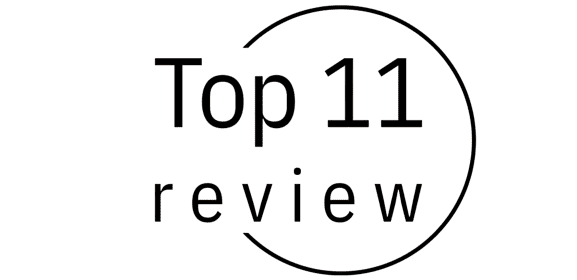
Related posts: