Salesforce Advertising Studio, a component of Salesforce’s product suite, allows business owners to curate personalized customer experiences using their data.
Before delving into the specifics of Salesforce Advertising Studio, let’s first explore Salesforce itself and the features it offers. Then, we’ll discuss how Advertising Studio enhances certain features to provide a more robust business platform.
Benefits Of Salesforce Advertising Studio
Like other offerings within Salesforce’s product lineup, Marketing Cloud Advertising Studio guarantees smooth access to cross-platform data and maintains robust data security protocols. Its functionalities include:
- Crafting personalized advertising campaigns tailored to individual recipients.
- Streamlining the transfer of leads from various social media platforms to Salesforce.
- Identifying and engaging with lookalike audiences across social media channels.
- Enhancing data collection from diverse advertising channels to enrich customer insights.
Before delving into the specifics of Advertising Studio, it’s essential to grasp its operational overview to ensure clarity and avoid getting lost in details.
How does an advertising studio work?
It targets existing customers and similar audiences on social media platforms by utilizing data collected from mobile interactions, email campaigns, and website conversions.
Key features of Advertising Studio
1. Journey Builder Advertising
Within Marketing Cloud, the Journey Builder feature enables the mapping of a customer’s progression through a series of activities until reaching the desired endpoint. This approach defines a specific goal for each journey, fostering a more data-driven strategy.
2. Advertising audience
This functionality lets you categorize your audience based on specific demographics and customize your advertisements to cater to their needs. Additionally, it facilitates the generation of look-alike leads based on these demographics.
To utilize this feature, you must establish an advertising account on Facebook or Twitter, depending on your preference.
3. Lead capturing
Lead capture can be executed on both the Sales Cloud and Marketing Cloud, albeit with slightly distinct setups. One common requirement across these setups is the need for Administrator privileges. With admin privileges and access to your social accounts, you can seamlessly extract leads into Salesforce and establish a lead capture within Advertising Studio.
Importance of Advertising Studio Marketing Cloud
- It amplifies the effectiveness of email marketing campaigns.
- It enriches the buyer’s journey through the journey builder feature.
- It enables users to capture leads from social media platforms by targeting profiles similar to their top buyers, fostering a continuous cycle that leads to revenue growth.
- It serves as the core component of Marketing within the Marketing Cloud ecosystem.
Setting Up Salesforce Advertising Studio
Step 1: Account configuration
The initial step in the account configuration process involves identifying the advertising studio’s users. Subsequently, you determine each user’s specific level of access, followed by documenting these adjustments within the Marketing Cloud platform.
After deliberation, you opt to have three distinct users for your Advertising Studio platform: Admin, Advertising Manager, and Designer. Each user will be granted varying access levels to uphold security measures. Below is a tabular representation outlining the actions permitted for each user:
| User | Access Level |
|---|---|
| Admin | Full access to all features and settings |
| Advertising Manager | Access to campaign management and analytics |
| Designer | Access to design tools and creative assets |
Step 2: Navigation & granting access
- Navigate to Setup and Administration.
- Create the required users – Admin, Advertising Manager, and Designer.
- Edit the roles and permissions of these users according to the documented access levels.
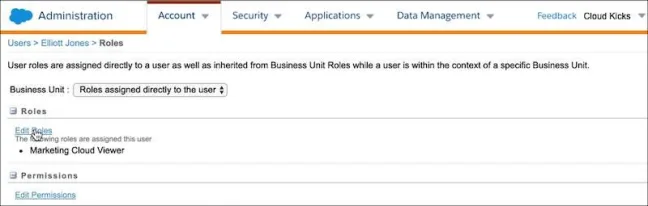
Additionally, you can enable the API user setting for the designated users.
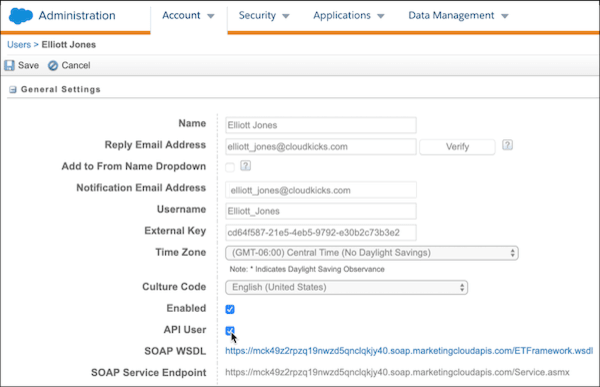
With these configurations in place, you should now have access to:
- Journey Builder
- Advertising Audience
- Lead Capture
Note: If Lead Capture is unavailable, download it from Sales AppExchange.
You can create audiences based on social media connections and import the data into Advertising Studio.
Step 3: Monitoring the flow of data
With the setup finalized, users can create Ad accounts for their social media platforms and establish connections. This enables the monitoring and grouping of audiences, allowing for tailored approaches based on demographics. This process can be iterated as needed.
Furthermore, data from the Sales Cloud can be accessed and seamlessly integrated with the Marketing Cloud for comprehensive insights and strategy refinement.
Conclusion
Salesforce Advertising Studio has the potential to significantly reduce advertising costs and increase brand awareness. A notable example is its capability to target similar-minded customers based on demographics. By adhering to this cycle, businesses can consistently make data-driven decisions while effectively managing their budget.
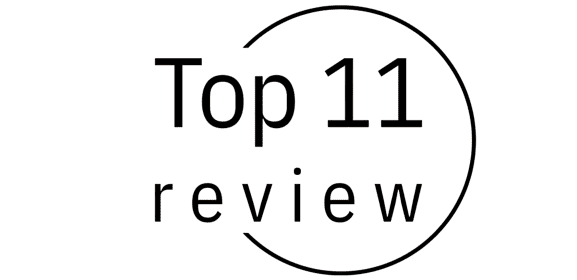
Related posts: