Whether you’re a seasoned Salesforce developer or a newcomer navigating the CRM landscape, leveraging the capabilities of Salesforce Workbench is crucial to enhancing your Salesforce journey and achieving optimal results.
Within this guide, we delve into the intricacies of Salesforce Workbench, shedding light on its features and advantages and providing step-by-step instructions to help you unlock its full potential.
What Is Workbench Salesforce?
Workbench Salesforce stands out as a user-friendly tool that can be used for data management activities. Workbench Salesforce empowers users to execute diverse tasks such as data loading, querying, and metadata retrieval.
Boasting a straightforward interface, Workbench allows users to effortlessly perform Salesforce RESTful API calls, execute SOQL queries, and handle various administrative functions. Its utility extends to testing and troubleshooting, providing a secure sandbox environment for experimentation before implementing changes in the live Salesforce instance.
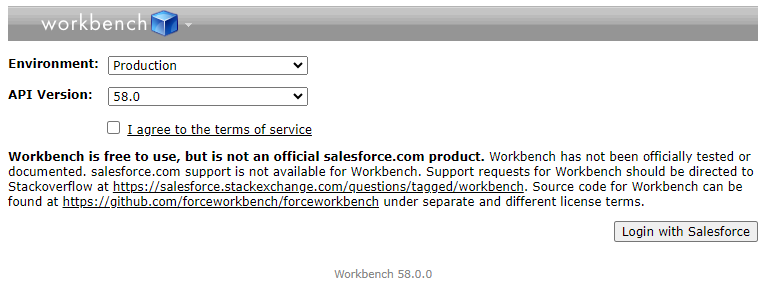
Benefits Of Using Salesforce Workbench
- Salesforce users find streamlined data manipulation tasks accessible, simplifying their workflow.
- The tool facilitates seamless configuration and customization of Salesforce.org, ensuring ease of use. Providing a user-friendly environment, it supports query development and testing with features like syntax highlighting, auto-completion, and query history. This capability allows users to refine queries before execution, enhancing accuracy and optimizing performance.
- Its flexibility and compatibility with other tools make it particularly effective for creating data backups, generating reports, and integrating with external systems. Administrators benefit from the bulk-data operations feature, enabling efficient changes to many records in a single operation.
- The tool’s user-friendly design and the ability to save settings throughout the session make it exceptionally easy to use, even for non-technical users.
- Workbench maintains an active user session regardless of browser closures, saving time and boosting productivity.

Who Is Salesforce Workbench for?
The versatility of Salesforce Workbench caters to a diverse range of Salesforce users, including:
- Administrators and Operations Analysts: Workbench is a comprehensive tool for administrators and operations analysts, enabling them to undertake administrative tasks seamlessly. This includes data management, metadata operations, and efficient data migration.
- Developers: For developers, Workbench provides a platform to execute Apex code, perform bulk data operations, and conduct rigorous testing of queries and scripts, ensuring the robustness of their Salesforce solutions.
- QA Teams: QA teams find value in Workbench as it facilitates data integrity validation, ensuring that Salesforce data meets the required quality standards.
- Support Teams: Support teams leverage Workbench for troubleshooting and investigating data inconsistencies. It aids in reviewing data relationships and identifying the root cause of problems, allowing for swift resolution.
- Salesforce Partners: Salesforce partners benefit from Workbench by efficiently managing client environments. The tool offers a centralized solution for partners to navigate and address various aspects of their clients’ Salesforce instances.
How to Use Workbench for Salesforce
Force Reset Password
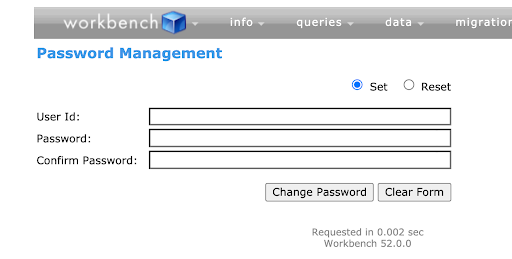
Workbench provides a solution if you’ve encountered challenges with the “Forgot Password” feature or faced issues with incomplete security questions while assisting a user in logging in. You can easily reset a user’s password to a preferred choice in just five simple steps.
- Access Workbench by logging in.
- Navigate to “Utilities.”
- Select “Password Management.”
- Input the user’s ID, set a new password, and confirm it.
- Click “Change Password” and inform the user of their updated password. Additionally, consider providing instructions on resetting their password and security questions after logging in.
Running a SOQL Query
Salesforce Object Query Language (SOQL) programmatically searches and retrieves specific data from your organization’s dataset.
SOQL queries offer the capability to extract data from Salesforce, resembling the process of building a report. The distinction lies in the ability to report on fields and records that might be inaccessible through standard reporting. For instance, you can formulate a SOQL Query using Query builder or select an object and directly type the query in the query Section
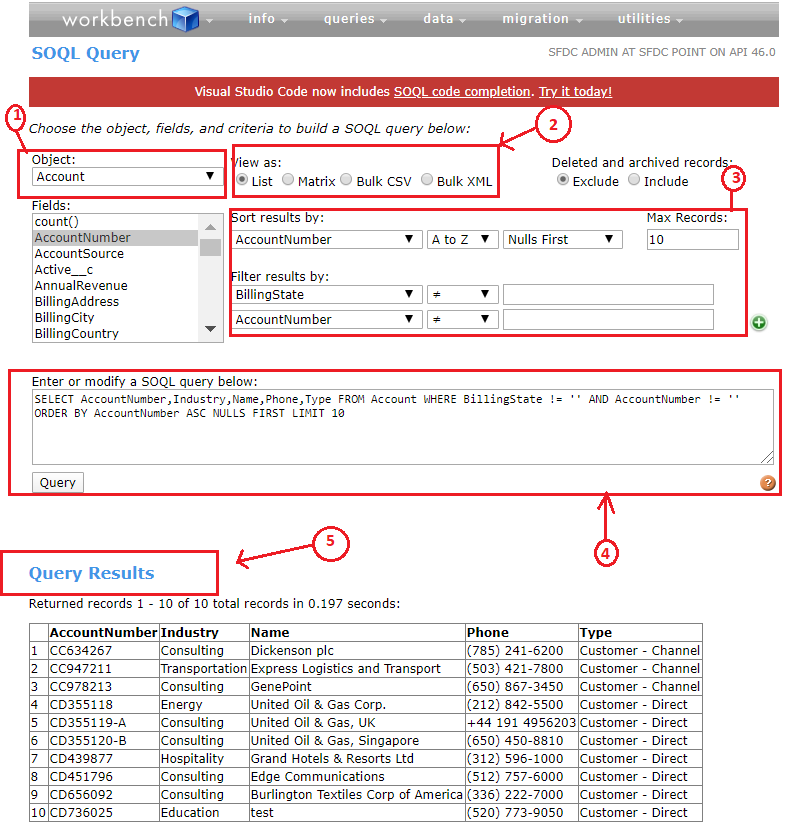
Creating Multiple Records
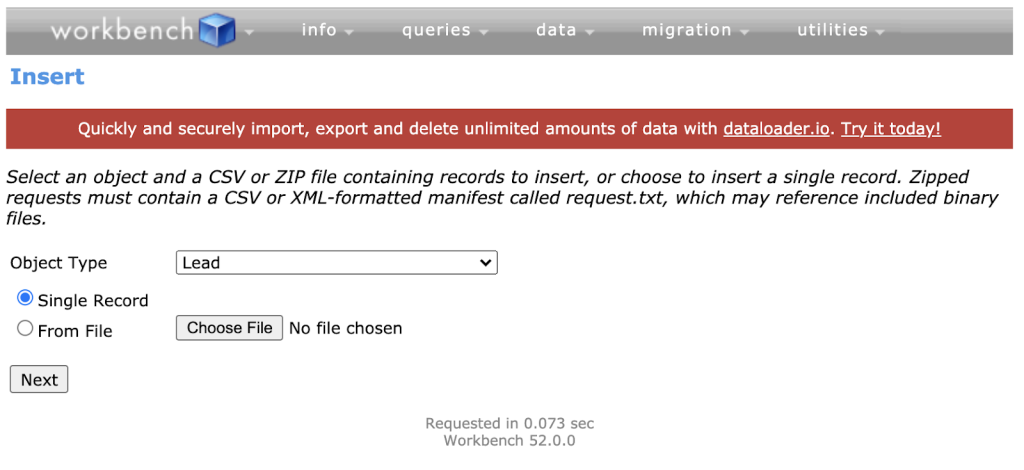
Within Workbench, you can define the fields and values for new records, facilitating the efficient insertion of records in bulk. This functionality significantly reduces the time and effort required for manual data entry.
To leverage this feature:
- Log in to your Workbench account.
- Navigate to the “Data” section and select “Insert.”
- Choose between “Single record” or “From file” based on whether you enter records individually or in bulk.
- Prepare a CSV file containing all the new records you intend to add to your Salesforce org, ensuring the values align with the existing fields.
- Proceed to map the fields accordingly.
Updating Multiple Records in Salesforce Workbench
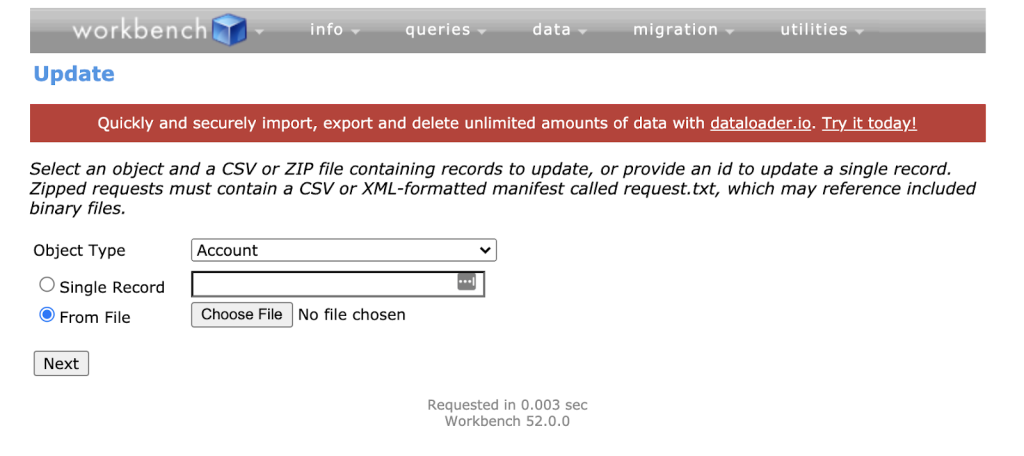
Leveraging the update operation in Workbench allows you to efficiently modify multiple records simultaneously, guided by specific criteria or conditions. This proves particularly beneficial for executing bulk updates on fields, such as altering statuses or reassigning ownership to records.
To perform a bulk update, follow these steps:
- Log in to your Workbench account.
- Navigate to the “Data” section and select “Update.”
- Specify the object type.
- Opt for “Single record” or “From file,” depending on whether you’re updating records individually or collectively.
- Prepare a CSV file containing all the records slated for update in your Salesforce org, ensuring that the values align with the existing fields.
- Proceed to map the fields as needed.
Delete all records Salesforce
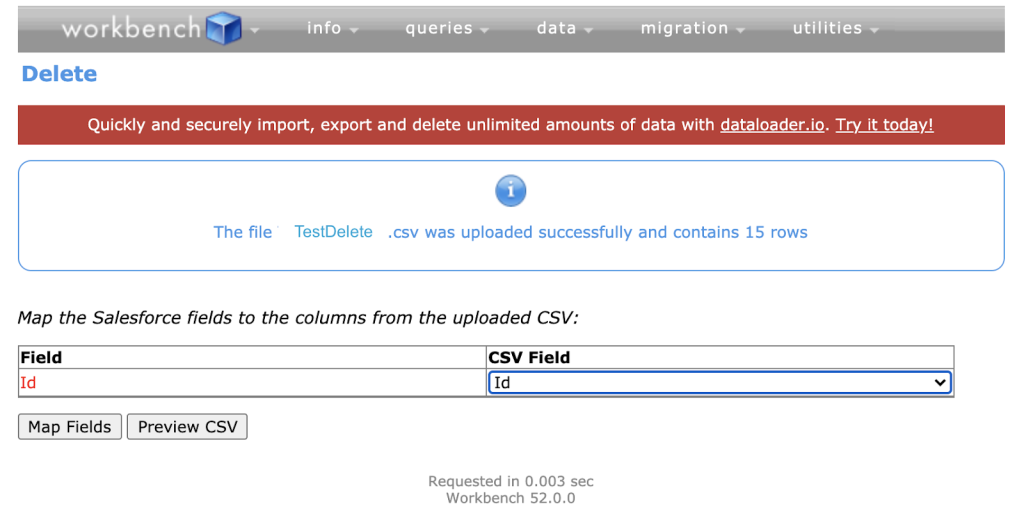
While Salesforce offers a mass record deletion feature, it comes with a limitation of handling only 250 records at a time. Workbench provides a viable solution if you need to delete a larger volume of records.
Follow these steps to delete records using Workbench:
- Generate a report encompassing all the records in Salesforce that you wish to delete. While only the record ID is required for deletion, creating a comprehensive backup report stored outside of Salesforce is advisable.
- Log in to your Workbench account.
- Navigate to “Data” and select “Delete.”
- Choose between “Single Record” or “From File.”
- Map the ID field accordingly.
- Proceed with the deletion process.
Restoring Records
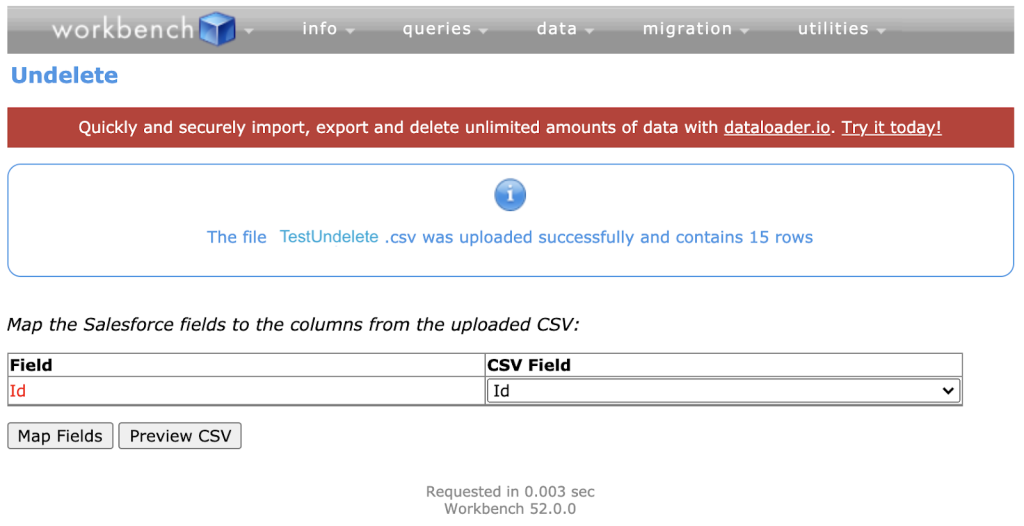
Recovering deleted Salesforce record data follows a similar process to the previous point, and understanding the reverse procedure can be highly advantageous.
Here’s a step-by-step guide:
- Utilize the provided SOQL Query to generate a report highlighting records that have already been deleted. Capture the ID column in a CSV file for the records slated for recovery. Keep in mind that Workbench adheres to the 15-day Recycle Bin rule, meaning items permanently deleted beyond this timeframe cannot be undeleted.
- Log in to your Workbench account.
- Navigate to “Data” and choose “Undelete.”
- Opt for either “Single Record” or “From File.”
- Map the ID field as required.
- Proceed with the Undelete process.
Conclusion

Workbench Salesforce stands out as a versatile companion for both Salesforce administrators and developers. Simplilearn’s user-friendly interface makes it a powerful tool that simplifies intricate data tasks, facilitates testing, and elevates data integrity. While it operates on a desktop platform and requires careful handling of sensitive data, Workbench remains an indispensable asset, promoting a smooth and secure approach to Salesforce data management and application development.
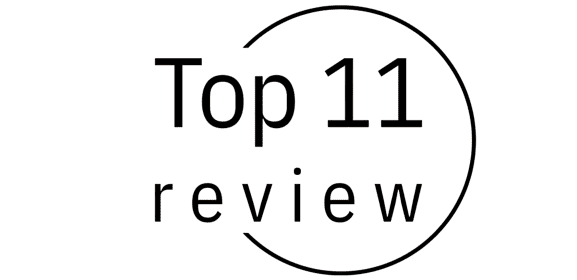
Related posts: